Well seeing that I am not around enough to do this I will explain how to do it for all you ppls out there who want to stream the voice bridge to the internet. If you have a telephone recording device then skip step 1 because step 1 is just a way to get the audio off your phone.
How to make a call recording device on the cheap!
Step 1: Go to the dollar store and buy a mono earpiece and an audio cable (rca kind).
Step 2: Go to Radio Shack and buy a 3.5mm (1/8th inch) mono plug. No wires attatched.
Step 3: Go home and plug your soldering iron in, get out solder, flux and if your fancy some shrink tube (electrical tape works fine).
Step 4: Expose the inside of the listening part of the cell phone earpiece. You will see two wires. Cut your audio cable in half, cut off the ends and rip the cable down the middle. You should now have two black cables with two wires inside each of them.
Step 4. Desolder the mini speaker inside the listening part. Next solder on of the wires inside one of the black cables to one of the wires inside the listening part. Then solder the other speaker wire to the other wire inside the black cable. Now put electrical tape on these connections to protect shorting.
Step 5: Unscrew the 3.5mm mono jack and put the cover on the cable then solder the negative wire to the tongue on the mono jack and the positive wire to the other terminal. Screw the cover onto the plug.
Now you can plug your cell phone into the computer. Your final product should look link this... In paint.
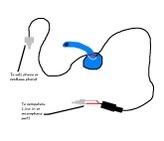
If you damage anything, or break any laws while doing this I will not be held responsible. I have not made or tested one of these headset things, this would only work in theory. If someone tries it post pictures.
Streaming it to the internet!
Step 1: Plug your recording device into the line in port.
Step 2: Sign up for a no-ip account (this is very important).
Step 3: Once you sign up you can go to your account and under Hosts/Redirects click add. Change the hostname to whatever you want. This will be the URL to your stream. Leave the rest of the settings alone and click create host.
Step 4: Go to downloads and download the Dynamic DNS updating software. This program stops your URL from not working when your ISP decides you need a new IP.
Step 5: Instal this software and it will run in the background keeping your URL working.
Step 6: Download Windows Media Encoder and install it. When it first opens up it will open a dialog that says new session. Click on broadcast a live event. Click OK
Step 7: On the next dialog box it will ask what you want to broadcast. Put a check in Audio. The click configure. In the box that comes up
select Line In from the drop down menu. Click Next
Step 8: In the next box select the second option. Click Next
Step 9: Write down the URLs in the next window. Click Next.
Step 10: Change the audio quality to a lower bit rate (for voice 20-30 is perfect) Click next.
Step 11: If you want an archive of the sound played then check the box and select a place to save it. If you don't want one just click next.
Step 12: Click Next again.
Step 13: When you click finish it will begin broadcasting what is coming into the line in port on your soundcard. Uncheck the box if you don't want this to happen.
Step 14: Dial up the number and get onto the voice bridge. Call a friend or relaive on your cell phone(this cannot be done on another computer on the same internet connection) and ask them to go to the URL you created way back in step 3 in windows media player. If they are connected they should be able to hear you talking into the voice bridge or the other people too. If it doesn't work try one of the URLs that you copied down.
You can use this method to broadcast anything live including video and such. If you see any errors or have any comments on my guide please post them. In this forum. I will not be doing this because I have a feeling it is illegal and I wouldn't want to risk getting p0wned.